虽然我不会使用 WordPress for iPhone 客户端写Blog,但它是我审核及快速回复大家留言的首要工具,所以本人无论是使用iPhone还是Android手机,WordPress手机客户端是必装的。但不知为何,本次迁移博客回归ICDSoft后发现WordPress for iPhone客户端无法登陆,并且访问XML-RPC时显示412错误。

在迁出ICDSoft之前,我记得曾经也有此问题,但忘记后来是如何解决的。本次回归ICDSoft除了.htaccess文件后,其它文件基本没有进行过修改。之所以动.htaccess是因为运行环境不错,迁回来后出错,所以删除.htaccess重建。所以在.htaccess上找答案。
在网上很多教程说.htaccess里增加以下代码:
RewriteRule /xmlrpc.php /xmlrpc.php [L]
**这条代码是无效的。**
很显示,上面这条代码是无效的。后来求助于ICDSoft Suresup,得到的回复是因为安全原因而限制了 xmlrpc.php外部访问权限,同时还附上以限制解除代码。同样插入空间根目录.htaccess文件既可。
The problem is related to a mod_security rule on our servers that denies requests to the xmlrpc.php file.
Blocking access to the xmlrpc.php file has been implemented as an additional security measure, because xmlrpc.php is a common target for hackers who scan for outdated and flawed versions of WordPress.
To solve the problem, please add the following lines to the .htaccess file in your /www/www directory:
<IfModule security2_module>
SecRuleRemoveById 114
</IfModule>
These lines disable only the mod_security rule which filters requests to xmlrpc.php. Thus, access to xmlrpc.php will be allowed.
再次使用WordPress for iPhone登陆,一切正常了。又可快速回复你的留言。现在wordpress 3.8版本XML-RPC都是默认开启的,但不能像3.5版本以前那样可以关闭XML-RPC,如果想关闭,其实也简单,仅仅添加下面的代码到你主题的 functions.php 文件的最后一个 ?> 前即可:
add_filter('xmlrpc_enabled', '__return_false');
或者直接安装插件: Control XML-RPC publishing,安装并启用以后,默认就关闭了 XML-RPC,并且,在 后台 – 设置 – 撰写,重新恢复了该功能的设置选项。

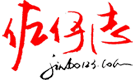

我的一切正常。
这货用于接收和快速回复评论确实靠谱。
必须的。因为实在没有空在电脑前回复大家的评论。互动嘛,就是要及时。
哈哈哈,我也在用iPhone和Andorid的wordpress客户端,没出什么问题。
你用的也是ICDSoft主机吗?因为ICDSoft主机为了安全,默认禁用了这种远程控制权限,必须自行开通。
不,我用的是虚拟主机,比较稳定